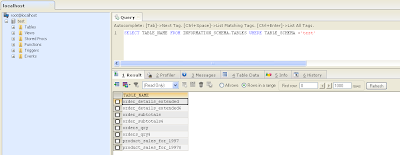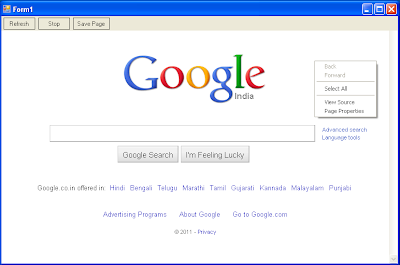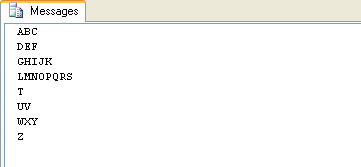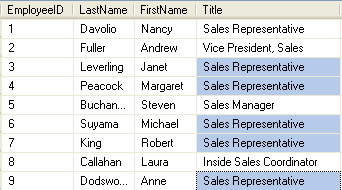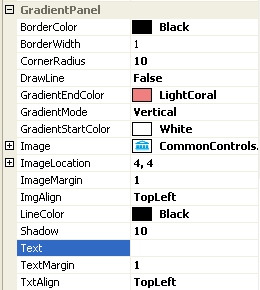skip to main |
skip to sidebar
This is simple sql query:
NET Framework 3.0 consists of four major new components:
Changes in 3.5 since 3.0
Key focuses for 4.0 release are:
Source: wikipedia.org
I have tried so hard to find a transparent textbox on the web but all in vain.
so i have tried to create a one..
This a User Control not a Custom Control so it has less functionality that the traditional texbox but i have tried to cover most of the important properties.
here are some pics..
This Control is inherited from UserControl
Properties:
Windows Form Programming User Controls Custom Controls c# code snippets c# vb.net Tutorials
Understanding StopWatch Class in c#
2:59 AM
A Stopwatch instance can measure elapsed time for one interval, or the total of elapsed time across multiple intervals. In a typical Stopwatch scenario, you call the Startmethod, then eventually call the Stop method, and then you check elapsed time using the Elapsed property. (From MSDN)
Let say i want to find out Total Time a Process has been Running.
Like
1. How many Minutes or Second it took to insert 1000 record in Database?
2. How many time it took to update the Database ? etc ..
I provide a very Basic Example with a Console Application ..
The Stopwatch Class has two Primary Methods 1. Start() 2. Stop() and One Property that is Elapsed .
The Code:
As You can See I have started our Stopwatch Just Before My loop has started.
Now the Loop will Do its work ..
After That As Soon As we are out sw.Stop has been Called.
I have Just Recorded The Timing The Loop Took To Complete.
The Output Will Look SomeThing Like These:
Let say i want to find out Total Time a Process has been Running.
Like
1. How many Minutes or Second it took to insert 1000 record in Database?
2. How many time it took to update the Database ? etc ..
I provide a very Basic Example with a Console Application ..
The Stopwatch Class has two Primary Methods 1. Start() 2. Stop() and One Property that is Elapsed .
The Code:
using System;
using System.Collections.Generic;
using System.Text;
using System.Diagnostics;
namespace StopWatchExample
{
class Program
{
static void Main(string[] args)
{
Stopwatch sw = new Stopwatch();
sw.Start();
Console.WriteLine("Stop Watch Start....\n");
for (int i = 1; i <= 5; i++)
{
Console.WriteLine(i + "\n");
}
sw.Stop();
Console.WriteLine("Stop Watch Stopped:");
Console.WriteLine("Total Time: {0}", sw.Elapsed);
Console.ReadLine();
}
}
}
As You can See I have started our Stopwatch Just Before My loop has started.
Now the Loop will Do its work ..
After That As Soon As we are out sw.Stop has been Called.
I have Just Recorded The Timing The Loop Took To Complete.
The Output Will Look SomeThing Like These:
Embeding Firefox Brower (Gecko Engine) in C# using GeckoFX
11:19 PM
Ever Thought if it was possible to not WebBrower control and use the Firefox Browser in your c# window Application...??
Yes ,, It is possible using GeckoFx wrapper class for C#.net and vb also.
You will need the Followings:
1. GeckoFx Wrapper [Download]
2. Xul Runner [Download] (Download the zip file from here)
How to:
1. Now Extract Skybound.GeckoFX.bin.v1.9.1.0.zip (First download).
You will find Skybound.Gecko.dll and that's what we need.
2. Now create a Project and name is GeckoFxcsharpBorwer or anything you like.
3. Now add the reference of the above dll and also add that to your toolbox.
4. Now Exctract the Second downloaded file (xulrunner-1.9.1.2.en-US.win32.zip). and you will find xulrunner . This is the path to xulrunner runtime.
5. Create a Form Layout Like The Figure Below:
Now The Coding Part:
Our Form's Constructor:(Providing the Path to XulRunner Runtime)
Form's Load Event:
Stop Button click Event:
Refresh Button Click Event:
Save Page Button Click Event:
And Now Finally the Output:
That's All.
Complete Project : GeckoNet
ps: You can easily Add an Addressbar and other stuff
Yes ,, It is possible using GeckoFx wrapper class for C#.net and vb also.
You will need the Followings:
1. GeckoFx Wrapper [Download]
2. Xul Runner [Download] (Download the zip file from here)
How to:
1. Now Extract Skybound.GeckoFX.bin.v1.9.1.0.zip (First download).
You will find Skybound.Gecko.dll and that's what we need.
2. Now create a Project and name is GeckoFxcsharpBorwer or anything you like.
3. Now add the reference of the above dll and also add that to your toolbox.
4. Now Exctract the Second downloaded file (xulrunner-1.9.1.2.en-US.win32.zip). and you will find xulrunner . This is the path to xulrunner runtime.
5. Create a Form Layout Like The Figure Below:
Now The Coding Part:
Our Form's Constructor:(Providing the Path to XulRunner Runtime)
public Form1()
{
InitializeComponent();
Skybound.Gecko.Xpcom.Initialize("Path To the xulrunner directory [Extracted from the Second Downloaded File]"); // for example "c:\\xulrunner\\"
}
Form's Load Event:
private void Form1_Load(object sender, EventArgs e)
{
geckoWebBrowser1.Navigate("www.google.com");
}
Stop Button click Event:
private void btnStop_Click(object sender, EventArgs e)
{
geckoWebBrowser1.Stop();
}
Refresh Button Click Event:
private void btnRefresh_Click(object sender, EventArgs e)
{
geckoWebBrowser1.Refresh();
}
Save Page Button Click Event:
private void btnSavePage_Click(object sender, EventArgs e)
{
SaveFileDialog sfd = new SaveFileDialog();
sfd.Filter = " Html File | *.html";
if (sfd.ShowDialog() == DialogResult.OK)
{
geckoWebBrowser1.SaveDocument(sfd.FileName);
}
}
And Now Finally the Output:
That's All.
Complete Project : GeckoNet
ps: You can easily Add an Addressbar and other stuff
Parsing Comma Delemeted String in Sql
9:46 PM
I will just go with the Example as its Self Exclamatory.
Sql Query:
Output:
Sql Query:
declare @string varchar(500)
set @string = 'ABC,DEF,GHIJK,LMNOPQRS,T,UV,WXY,Z'
declare @pos INT
declare @piece varchar(500)
-- Need to tack a delimiter onto the end of the input string if one doesn’t exist
if right(rtrim(@string),1) <> ','
set @string = @string + ','
set @pos = patindex('%,%' , @string)
while @pos <> 0
begin
set @piece = left(@string, @pos - 1)
-- You have a piece of data, so insert it, print it, do whatever you want to with it.
print cast(@piece as varchar(500))
set @string = stuff(@string, 1, @pos, '')
set @pos = patindex('%,%' , @string)
end
Output:
A stored Procedure to Count Numbers of Rows in Table
9:33 PM
This a simple Stored procedure to count the total numbers of rows in each table of your Database.
I assume you have Northwind database installed.
The Stored Procedure
I assume you have Northwind database installed.
The Stored Procedure
IF EXISTS ( SELECT *
FROM sysobjects
WHERE id = OBJECT_ID(N'[dbo].[sp_GetRowsCountForAllTables]')
AND OBJECTPROPERTY(id, N'IsProcedure') = 1 )
DROP PROCEDURE [dbo].[sp_GetRowsCountForAllTables]
GO
CREATE PROCEDURE sp_GetRowsCountForAllTables
@DBName VARCHAR(128) = NULL
AS
SET nocount ON
IF @DBName IS NULL
SET @DBName = DB_NAME()
CREATE TABLE #a
(
TableName VARCHAR(128)
, norows INT NULL
, id INT IDENTITY(1, 1)
)
DECLARE @id INT
, @maxID INT
, @TableName VARCHAR(128)
, @FKName VARCHAR(128)
, @cmd NVARCHAR(1000)
, @rc INT
, @spcmd VARCHAR(1000)
SET @cmd = 'exec ' + @DBName + '..sp_executesql N''insert #a (TableName)
select TABLE_NAME from information_schema.tables
where TABLE_TYPE = ''''BASE TABLE'''' ''
'
EXEC (@cmd)
SELECT @id = 0
, @maxID = MAX(id)
FROM #a
WHILE @id < @maxID
BEGIN
SELECT @id = MIN(id)
FROM #a
WHERE id > @id
SELECT @TableName = TableName
FROM #a
WHERE id = @id
SET @cmd = 'exec ' + @DBName
+ '..sp_executesql N''update #a set norows = (select rows from sysindexes where indid in (0,1) and id = object_id('''''
+ @TableName + '''''))'
SET @cmd = @cmd + ' where #a.id = ' + CONVERT(VARCHAR(10), @id)
+ ''''
EXEC (@cmd)
IF @rc <> 0
OR @@error <> 0
BEGIN
RAISERROR('failed %s',16,-1,@TableName)
RETURN
END
END
SELECT *
FROM #a ORDER BY norows desc
DROP TABLE #a
GO
The Output:EXEC sp_GetRowsCountForAllTables
Finding Duplicates in a Table 's Column
3:36 AM
I assume You have Northwind Database.
I will be using The Employee Table.
As Show in the figure there are 6 Selected cells which are the Duplicates( Just assume it)
I want to find this number ( i mean 6.)
The query for the above is:
I will be using The Employee Table.
As Show in the figure there are 6 Selected cells which are the Duplicates( Just assume it)
I want to find this number ( i mean 6.)
The query for the above is:
SELECT Title
, COUNT(Title) AS NumOccurrences
FROM dbo.Employees
GROUP BY Title
HAVING ( COUNT(Title) > 1 )
SELECT *
FROM dbo.Employees
Finding Total Number of Rows, Columns in a Database and Tables Sizes
3:24 AM
Here is the Script:
Output:
USE Northwind
GO
CREATE TABLE #temp
(
table_name SYSNAME
, row_count INT
, reserved_size VARCHAR(50)
, data_size VARCHAR(50)
, index_size VARCHAR(50)
, unused_size VARCHAR(50)
)
SET NOCOUNT ON
INSERT #temp
EXEC sp_msforeachtable 'sp_spaceused ''?'''
SELECT a.table_name
, a.row_count
, COUNT(*) AS col_count
, a.data_size
FROM #temp a
INNER JOIN information_schema.columns b ON a.table_name COLLATE database_default = b.table_name COLLATE database_default
GROUP BY a.table_name
, a.row_count
, a.data_size
ORDER BY CAST(REPLACE(a.data_size, ' KB', '') AS INTEGER) DESC
DROP TABLE #temp
Output:
Check if a Perticular Database exist or not
3:13 AM
This is simple sql query:
USE master
Go
IF EXISTS ( SELECT name
FROM sys.databases
WHERE name = 'MyDataBase' )
PRINT 'Exists'
ELSE
PRINT 'Does Not Exists'
.Net Framework 3.0 Vs 3.5 Vs 4.0 (.Net FrameWork Comparisions)
12:09 AM
NET Framework 3.0 consists of four major new components:
- Windows Presentation Foundation (WPF), formerly code-named Avalon; a new user interface subsystem and API based on XML and vector graphics, which uses 3D computer graphics hardware and Direct3D technologies. See WPF SDK for developer articles and documentation on WPF.
- Windows Communication Foundation (WCF), formerly code-named Indigo; a service-oriented messaging system which allows programs to interoperate locally or remotely similar to web services.
- Windows Workflow Foundation (WF) allows for building of task automation and integrated transactions using workflows.
- Windows CardSpace, formerly code-named InfoCard; a software component which securely stores a person's digital identities and provides a unified interface for choosing the identity for a particular transaction, such as logging in to a website.
Changes in 3.5 since 3.0
- New language features in C# 3.0 and VB.NET 9.0 compiler
- Adds support for expression trees and lambda methods
- Extension methods
- Expression trees to represent high-level source code at runtime.
- Anonymous types with static type inference
- Language Integrated Query (LINQ) along with its various providers
- LINQ to Objects
- LINQ to XML
- LINQ to SQL
- Paging support for ADO.NET
- ADO.NET synchronization API to synchronize local caches and server side datastores
- Asynchronous network I/O API.
- Peer-to-peer networking stack, including a managed PNRP resolver
- Managed wrappers for Windows Management Instrumentation and Active Directory APIs
- Enhanced WCF and WF runtimes, which let WCF work with POX and JSON data, and also expose WF workflows as WCF services. WCF services can be made stateful using the WF persistence model.
- Support for HTTP pipelining and syndication feeds.
- ASP.NET AJAX is included.
Key focuses for 4.0 release are:
- Parallel Extensions to improve support for parallel computing, which target multi-core or distributed systems. To this end, technologies like PLINQ (Parallel LINQ), a parallel implementation of the LINQ engine, and Task Parallel Library, which exposes parallel constructs via method calls., are included.
- New Visual Basic .NET and C# language features, such as statement lambdas, implicit line continuations, dynamic dispatch, named parameters, and optional parameters.
- Support for Code Contracts.
- Inclusion of new types to work with arbitrary-precision arithmetic (System.Numerics.BigInteger) and complex numbers (System.Numerics.Complex).
Source: wikipedia.org
Encryption and Decryption Functions In Vb.net
11:00 PM
Imports:
Encryption:
Decryption
Example:
You can easily set the passphrase, saltvalue and bits to your liking..
For More Info Go to:
http://msdn.microsoft.com/en-us/library/system.security.cryptography.rijndael.aspx
Fill free to Comment ..
Imports System.Security Imports System.Security.Cryptography Imports System.IO Imports System.Runtime.InteropServices Imports System.Text.RegularExpressions Imports System.Text
Encryption:
Public Function Encrypt(ByVal plainText As String) As String
Dim passPhrase As String = "yourPassPhrase"
Dim saltValue As String = "mySaltValue"
Dim hashAlgorithm As String = "SHA1"
Dim passwordIterations As Integer = 2
Dim initVector As String = "@1B2c3D4e5F6g7H8"
Dim keySize As Integer = 256
Dim initVectorBytes As Byte() = Encoding.ASCII.GetBytes(initVector)
Dim saltValueBytes As Byte() = Encoding.ASCII.GetBytes(saltValue)
Dim plainTextBytes As Byte() = Encoding.UTF8.GetBytes(plainText)
Dim password As New PasswordDeriveBytes(passPhrase, saltValueBytes, hashAlgorithm, passwordIterations)
Dim keyBytes As Byte() = password.GetBytes(keySize \ 8)
Dim symmetricKey As New RijndaelManaged()
symmetricKey.Mode = CipherMode.CBC
Dim encryptor As ICryptoTransform = symmetricKey.CreateEncryptor(keyBytes, initVectorBytes)
Dim memoryStream As New MemoryStream()
Dim cryptoStream As New CryptoStream(memoryStream, encryptor, CryptoStreamMode.Write)
cryptoStream.Write(plainTextBytes, 0, plainTextBytes.Length)
cryptoStream.FlushFinalBlock()
Dim cipherTextBytes As Byte() = memoryStream.ToArray()
memoryStream.Close()
cryptoStream.Close()
Dim cipherText As String = Convert.ToBase64String(cipherTextBytes)
Return cipherText
End Function
Decryption
Public Function Decrypt(ByVal cipherText As String) As String
Dim passPhrase As String = "yourPassPhrase"
Dim saltValue As String = "mySaltValue"
Dim hashAlgorithm As String = "SHA1"
Dim passwordIterations As Integer = 2
Dim initVector As String = "@1B2c3D4e5F6g7H8"
Dim keySize As Integer = 256
' Convert strings defining encryption key characteristics into byte
' arrays. Let us assume that strings only contain ASCII codes.
' If strings include Unicode characters, use Unicode, UTF7, or UTF8
' encoding.
Dim initVectorBytes As Byte() = Encoding.ASCII.GetBytes(initVector)
Dim saltValueBytes As Byte() = Encoding.ASCII.GetBytes(saltValue)
' Convert our ciphertext into a byte array.
Dim cipherTextBytes As Byte() = Convert.FromBase64String(cipherText)
' First, we must create a password, from which the key will be
' derived. This password will be generated from the specified
' passphrase and salt value. The password will be created using
' the specified hash algorithm. Password creation can be done in
' several iterations.
Dim password As New PasswordDeriveBytes(passPhrase, saltValueBytes, hashAlgorithm, passwordIterations)
' Use the password to generate pseudo-random bytes for the encryption
' key. Specify the size of the key in bytes (instead of bits).
Dim keyBytes As Byte() = password.GetBytes(keySize \ 8)
' Create uninitialized Rijndael encryption object.
Dim symmetricKey As New RijndaelManaged()
' It is reasonable to set encryption mode to Cipher Block Chaining
' (CBC). Use default options for other symmetric key parameters.
symmetricKey.Mode = CipherMode.CBC
' Generate decryptor from the existing key bytes and initialization
' vector. Key size will be defined based on the number of the key
' bytes.
Dim decryptor As ICryptoTransform = symmetricKey.CreateDecryptor(keyBytes, initVectorBytes)
' Define memory stream which will be used to hold encrypted data.
Dim memoryStream As New MemoryStream(cipherTextBytes)
' Define cryptographic stream (always use Read mode for encryption).
Dim cryptoStream As New CryptoStream(memoryStream, decryptor, CryptoStreamMode.Read)
' Since at this point we don't know what the size of decrypted data
' will be, allocate the buffer long enough to hold ciphertext;
' plaintext is never longer than ciphertext.
Dim plainTextBytes As Byte() = New Byte(cipherTextBytes.Length - 1) {}
' Start decrypting.
Dim decryptedByteCount As Integer = cryptoStream.Read(plainTextBytes, 0, plainTextBytes.Length)
' Close both streams.
memoryStream.Close()
cryptoStream.Close()
' Convert decrypted data into a string.
' Let us assume that the original plaintext string was UTF8-encoded.
Dim plainText As String = Encoding.UTF8.GetString(plainTextBytes, 0, decryptedByteCount)
' Return decrypted string.
Return plainText
End Function
Example:
Dim strEncryptedText As String
strEncryptedText = Encrypt("yourEncryptionText")
Dim strDecrptedText As String
strDecrptedText = Decrypt(strEncryptedText)
You can easily set the passphrase, saltvalue and bits to your liking..
For More Info Go to:
http://msdn.microsoft.com/en-us/library/system.security.cryptography.rijndael.aspx
Fill free to Comment ..
A Function to Concat String Array Values by Specified Delimiter
2:13 AM
Let 's Say I have Following Array:
Now I want to Merge all of it with ',' Delimiter Like Below:
Here is the Function For the Above
string[] st = new string[5];
st[0] = "Animation";
st[1] = "Action";
st[2] = "Romance";
st[3] = "Drame";
st[4] = "Comedy";
Now I want to Merge all of it with ',' Delimiter Like Below:
Output : Animation,Action,Romance,Drame,Comedy
Here is the Function For the Above
public string GetAllStringsFromArrary(string[] strArray,string strDelimeter)
{
string strFinal = string.Empty;
for (int i = 0; i < strArray.Length ; i++)
{
strFinal += strArray[i];
if (i != strArray.Length - 1)
{
strFinal += strDelimeter;
}
}
return strFinal;
}
We will Call it Like This:
string str = GetAllStringsFromArrary( st,",");
Reading Tags From Mp3 Files
1:54 AM
In this post i will show you how to read the Tags like Album,Artist,Song Title,Year etc from mp3 , avi , ogg, Asf, Divx, png etc..
You will need Taglib - Sharp Library for this purpose .
Download the Library : http://download.banshee.fm/taglib-sharp/
you will find taglib-sharp.dll That's what we need.
1. Create a project . Name it something like TagReader
2. Add reference to the taglib-sharp.dll
3. Make a Form look something like below figure.
Most of the Coding is Understandable so i will put the Whole form's coding.
**New Length field added
Here is the Link to Complete Project : Tag Reader (Updated)
TagReader (old)
You will need Taglib - Sharp Library for this purpose .
Download the Library : http://download.banshee.fm/taglib-sharp/
you will find taglib-sharp.dll That's what we need.
1. Create a project . Name it something like TagReader
2. Add reference to the taglib-sharp.dll
3. Make a Form look something like below figure.
Most of the Coding is Understandable so i will put the Whole form's coding.
using System;
using System.Collections.Generic;
using System.ComponentModel;
using System.Data;
using System.Drawing;
using System.Text;
using System.Windows.Forms;
using TagLib;
namespace TagReadermp3
{
public partial class frmTagReader : Form
{
public frmTagReader()
{
InitializeComponent();
}
private void btnSelect_Click(object sender, EventArgs e)
{
OpenFileDialog ofd = new OpenFileDialog();
ofd.Filter = "Mp3 Files | *.mp3";
if (ofd.ShowDialog() == DialogResult.OK)
{
lblFile.Text = ofd.FileName;
}
}
private void btnRead_Click(object sender, EventArgs e)
{
TagLib.File mp3 = TagLib.File.Create(lblFile.Text);
lblAlbum.Text = mp3.Tag.Album;
lblAritst.Text = GetAllStringsFromArrary(mp3.Tag.AlbumArtists,","); // Tag.AlbumAritst is a string array
lblBitsPerMinute.Text = mp3.Tag.BeatsPerMinute.ToString();
lblComposers.Text = GetAllStringsFromArrary(mp3.Tag.Composers,",");
lblCopyright.Text = mp3.Tag.Copyright;
lblGenre.Text = GetAllStringsFromArrary(mp3.Tag.Genres,",");
lblTitle.Text = mp3.Tag.Title;
lblTrack.Text = mp3.Tag.Track.ToString();
lblYear.Text = mp3.Tag.Year.ToString();
lblLength.Text = mp3.Properties.Duration.ToString();
}
public string GetAllStringsFromArrary(string[] strArray,string strDelimeter)
{
string strFinal = string.Empty;
for (int i = 0; i < strArray.Length ; i++)
{
strFinal += strArray[i];
if (i != strArray.Length - 1)
{
strFinal += strDelimeter;
}
}
return strFinal;
}
}
}
**New Length field added
Here is the Link to Complete Project : Tag Reader (Updated)
TagReader (old)
A Simple Gmail Client
3:42 AM
In This Post I will Guide u To making a Simple Gmail Client to send Your Emails using Gmail Account Using Vb.net
Let me Show You how final Result will Look Like:
1. For Sending Mail Through Vb.net. This Client Uses "Imports System.Net.Mail".
So First Import it to your Code
2. Layout All the Controls As Shown In the Above Figure
3. There is Progress Bar after the send Button. I have used Backgroud Worker To Send the Mail. So that When Mail Sending is in Progress the Screen Wont Stop Working.
4. Now Here is the Complete Code
First Define This In your Form
Form's Load Event
Write This to Send Button's Click Event
Attach Button's Click Event ( Button beside the listbox)
Now its the Back Ground Worker ...
Background worker's Do work Event:
Background Worker's Run work Completed Event:
And It's Done.
For Complete Project Email me at sandeepparekh9@gmail.com
Let me Show You how final Result will Look Like:
1. For Sending Mail Through Vb.net. This Client Uses "Imports System.Net.Mail".
So First Import it to your Code
Imports System.Net.Mail
2. Layout All the Controls As Shown In the Above Figure
3. There is Progress Bar after the send Button. I have used Backgroud Worker To Send the Mail. So that When Mail Sending is in Progress the Screen Wont Stop Working.
4. Now Here is the Complete Code
First Define This In your Form
Dim msg As New MailMessage Dim i As Integer
Form's Load Event
Me.ProgressBar1.MarqueeAnimationSpeed = 0
Write This to Send Button's Click Event
msg.To.Add(Me.txtto.Text)
msg.From = New MailAddress(Me.txtuser.Text)
msg.Subject = Me.txtsubject.Text
msg.Body = Me.txtbody.Text
'' for attachment
For i = 0 To Me.ListBox1.Items.Count - 1
msg.Attachments.Add(New Attachment(Me.ListBox1.Items(i).ToString))
Next
Me.Button1.Enabled = False
Me.Button1.Text = "Sendign.."
Me.ProgressBar1.Visible = True
Me.ProgressBar1.MarqueeAnimationSpeed = 100
Me.BackgroundWorker1.RunWorkerAsync()
Attach Button's Click Event ( Button beside the listbox)
Dim d As New OpenFileDialog
d.ShowDialog()
Me.ListBox1.Items.Add(d.FileName.ToString())
Me.ListBox1.Visible = True
Now its the Back Ground Worker ...
Background worker's Do work Event:
Private Sub BackgroundWorker1_DoWork(ByVal sender As System.Object, ByVal e As System.ComponentModel.DoWorkEventArgs) Handles BackgroundWorker1.DoWork
Dim i As Integer = 0
Dim smtp As New SmtpClient
smtp.Host = "smtp.gmail.com"
smtp.EnableSsl = True
smtp.Port = 587
smtp.Timeout = 300000
smtp.Credentials = New Net.NetworkCredential(Me.txtuser.Text, Me.txtpass.Text)
'Dim ms As MailMessage
'ms = e.Argument
Try
' Label5.Text = "Sending Message......."
'Me.Button1.Text = "Sending...."
' Me.Button1.Enabled = False
'Me.BackgroundWorker1.ReportProgress(i,
smtp.Send(msg)
e.Result = "Done"
Catch ex As Exception
'Label5.Text = "Sending Failed........"
MessageBox.Show(ex.ToString())
End Try
Background Worker's Run work Completed Event:
Private Sub BackgroundWorker1_RunWorkerCompleted(ByVal sender As System.Object, ByVal e As System.ComponentModel.RunWorkerCompletedEventArgs) Handles BackgroundWorker1.RunWorkerCompleted
' Label5.Text = "Message Sending Complete"
Me.ProgressBar1.MarqueeAnimationSpeed = 0
Me.Button1.Text = "Send"
Me.Button1.Enabled = True
MessageBox.Show("Sent")
End Sub
And It's Done.
For Complete Project Email me at sandeepparekh9@gmail.com
A Function to find strings Between a Given Word/string
3:27 AM
For example :
let's say you have following Text:
And I want to find Everthing that is in between " character.
The Answer should be like Following
For this use the following Function:
It will give you the complete list of the strings found.
let's say you have following Text:
Title Author Product*
~~~~~ ~~~~~~ ~~~~~~~~
"Aurora's Eggs" Douglas Niles Story (Dragons 2)
The Dragons Douglas Niles Novel
The Kinslayer Wars Douglas Niles Novel
The Qualinesti Paul B. Thompson Novel
& Tonya C. Cook
Vinas Solamnus J. Robert King Novel
The Dargonesti Paul B. Thompson Novel
& Tonya C. Cook
"Storytellers" Nick O'Donohoe Story (Dragons 2)
"The Best" Margaret Weis Story (Dragons 1)
"Quarry" Adam Lesh Story (Dragons 2)
"Easy Pickings" Douglas Niles Story (Dragons 1)
The Legend of Huma Richard A. Knaak Novel
And I want to find Everthing that is in between " character.
The Answer should be like Following
Aurora's Eggs Storytellers The Best Quarry Easy Pickings
For this use the following Function:
public static ListPlease ignore the last line.FindStringBetween(string strData,string strFindWhat) { List lstFound = new List (); int startIndex, EndIndex; startIndex = strData.IndexOf(strFindWhat); EndIndex = strData.IndexOf(strFindWhat, startIndex + strFindWhat.Length); if (EndIndex > 0) { lstFound.Add(strData.Substring(startIndex+strFindWhat.Length ,EndIndex - startIndex-strFindWhat.Length )); } while (EndIndex > 0) { startIndex = strData.IndexOf(strFindWhat, EndIndex + 1); if (startIndex == -1) { return lstFound; } EndIndex = strData.IndexOf(strFindWhat, startIndex + 1); if (EndIndex > 0) { lstFound.Add(strData.Substring(startIndex + strFindWhat.Length, EndIndex - startIndex - strFindWhat.Length)); } } return lstFound; }
It will give you the complete list of the strings found.
Gradient Panel With Shadow Support and Lots of Other Stuff
11:25 PM
Properties:
Source Code:
Variables
Properties
Constructor
Overriding OnPaintBackground method
Drawing Image
Drawing Text
Other Helping Methods
For Complete source mail me at : sandeepparekh9@gmail.com
Source Code:
Variables
PointF pf;
SizeF sf = new SizeF();
public enum ImageAlign
{
Custom,
TopLeft,
TopCenter,
TopRight,
MiddleLeft,
MiddleCenter,
MiddleRight,
BottomLeft,
BottomCenter,
BottomRight
}
public enum TextAlign
{
Custom,
TopLeft,
TopCenter,
TopRight,
MiddleLeft,
MiddleCenter,
MiddleRight,
BottomLeft,
BottomCenter,
BottomRight
}
Properties
TextAlign _TextAlign = TextAlign.TopLeft;
[Browsable(true), Category("GradientPanel")]
public TextAlign TxtAlign
{
get { return _TextAlign; }
set { _TextAlign = value; Invalidate(); }
}
String _Text;
[Browsable(true), Category("GradientPanel")]
public override string Text
{
get { return _Text; }
set { _Text = value; Invalidate(); }
}
private float _TextMargin = 1.0f;
[Browsable(true), Category("GradientPanel")]
[DefaultValue("1.0f")]
public float TextMargin
{
get { return _TextMargin; }
set { _TextMargin = value; Invalidate(); }
}
ImageAlign _ImageAlign= ImageAlign.TopLeft;
[Browsable(true), Category("GradientPanel")]
public ImageAlign ImgAlign
{
get { return _ImageAlign; }
set { _ImageAlign = value; Invalidate(); }
}
Image _Image;
[Browsable(true), Category("GradientPanel")]
public Image Image
{
get { return _Image; }
set { _Image = value; Invalidate(); }
}
Point _ImageLocation = new Point(4, 4);
[Browsable(true), Category("GradientPanel")]
[DefaultValue("4,4")]
public Point ImageLocation
{
get { return _ImageLocation; }
set { _ImageLocation = value; Invalidate(); }
}
private float _ImageMargin = 1.0f;
[Browsable(true), Category("GradientPanel")]
[DefaultValue("1.0f")]
public float ImageMargin
{
get { return _ImageMargin; }
set { _ImageMargin = value; Invalidate(); }
}
int _BorderWidth = 1;
[Browsable(true), Category("GradientPanel")]
[DefaultValue(1)]
public int BorderWidth
{
get { return _BorderWidth; }
set { _BorderWidth = value; Invalidate(); }
}
int _ShadowOffSet = 5;
[Browsable(true), Category("GradientPanel")]
[DefaultValue(5)]
public int Shadow
{
get
{
return _ShadowOffSet;
}
set { _ShadowOffSet = Math.Abs(value); Invalidate(); }
}
int _RoundCornerRadius = 4;
[Browsable(true), Category("GradientPanel")]
[DefaultValue(4)]
public int CornerRadius
{
get { return _RoundCornerRadius; }
set { _RoundCornerRadius = Math.Abs(value); Invalidate(); }
}
Color _BorderColor = Color.Gray;
[Browsable(true), Category("GradientPanel")]
[DefaultValue("Color.Gray")]
public Color BorderColor
{
get { return _BorderColor; }
set { _BorderColor = value; Invalidate(); }
}
Color _GradientStartColor = Color.White;
[Browsable(true), Category("GradientPanel")]
[DefaultValue("Color.White")]
public Color GradientStartColor
{
get { return _GradientStartColor; }
set { _GradientStartColor = value; Invalidate(); }
}
Color _GradientEndColor = Color.Gray;
[Browsable(true), Category("GradientPanel")]
[DefaultValue("Color.Gray")]
public Color GradientEndColor
{
get { return _GradientEndColor; }
set { _GradientEndColor = value; Invalidate(); }
}
LinearGradientMode _LinearGradientMode = LinearGradientMode.Vertical;
[Browsable(true), Category("GradientPanel")]
public LinearGradientMode GradientMode
{
get { return _LinearGradientMode; }
set { _LinearGradientMode = value; Invalidate(); }
}
Boolean _DrawLine = false;
[Browsable(true), Category("GradientPanel")]
public Boolean DrawLine
{
get { return _DrawLine; }
set { _DrawLine = value; Invalidate(); }
}
Color _LineColor = Color.Black;
[Browsable(true), Category("GradientPanel")]
public Color LineColor
{
get { return _LineColor; }
set { _LineColor = value; Invalidate(); }
}
Constructor
public GradientPanelR()
{
this.SetStyle(ControlStyles.DoubleBuffer, true);
this.SetStyle(ControlStyles.AllPaintingInWmPaint, true);
this.SetStyle(ControlStyles.ResizeRedraw, true);
this.SetStyle(ControlStyles.UserPaint, true);
this.SetStyle(ControlStyles.SupportsTransparentBackColor, true);
InitializeComponent();
}
Overriding OnPaintBackground method
protected override void OnPaintBackground(PaintEventArgs e)
{
base.OnPaintBackground(e);
int tmpShadowOffSet = Math.Min(Math.Min(_ShadowOffSet, this.Width - 2), this.Height - 2);
int tmpSoundCornerRadius = Math.Min(Math.Min(_RoundCornerRadius, this.Width - 2), this.Height - 2);
if (this.Width > 1 && this.Height > 1)
{
e.Graphics.SmoothingMode = System.Drawing.Drawing2D.SmoothingMode.AntiAlias;
Rectangle rect = new Rectangle(0, 0, this.Width - tmpShadowOffSet - 1, this.Height - tmpShadowOffSet - 1);
Rectangle rectShadow = new Rectangle(tmpShadowOffSet, tmpShadowOffSet, this.Width - tmpShadowOffSet - 1, this.Height - tmpShadowOffSet - 1);
GraphicsPath graphPathShadow = GetRoundPath(rectShadow, tmpSoundCornerRadius);
GraphicsPath graphPath = GetRoundPath(rect, tmpSoundCornerRadius);
if (tmpSoundCornerRadius > 0)
{
using (PathGradientBrush gBrush = new PathGradientBrush(graphPathShadow))
{
gBrush.WrapMode = WrapMode.Clamp;
ColorBlend colorBlend = new ColorBlend(3);
colorBlend.Colors = new Color[]{Color.Transparent,
Color.FromArgb(180, Color.DimGray),
Color.FromArgb(180, Color.DimGray)};
colorBlend.Positions = new float[] { 0f, .1f, 1f };
gBrush.InterpolationColors = colorBlend;
e.Graphics.FillPath(gBrush, graphPathShadow);
}
}
// Draw backgroud
LinearGradientBrush brush = new LinearGradientBrush(rect,
this._GradientStartColor,
this._GradientEndColor,
GradientMode);
e.Graphics.FillPath(brush, graphPath);
e.Graphics.DrawPath(new Pen(Color.FromArgb(180, this._BorderColor), _BorderWidth), graphPath);
// Draw Image
if (_Image != null)
{
//e.Graphics.DrawImageUnscaled(_Image, _ImageLocation);
DrawImage(e.Graphics);
}
}
DrawText(e.Graphics);
}
Drawing Image
#region DrawImage
public void DrawImage(Graphics g)
{
if (this.Image != null && _ImageAlign != ImageAlign.Custom)
{
pf = new PointF(0, 0);
if (_ImageAlign == ImageAlign.TopLeft)
{
pf.X = 1; pf.Y = 1;
pf.X += _ImageMargin;
pf.Y += _ImageMargin;
if (_DrawLine)
{
// HatchBrush hbr = new HatchBrush(HatchStyle.ZigZag , _LineColor );
Pen P = new Pen(_LineColor, 3);
g.DrawLine(P, new PointF(Image.Width + pf.X + 2 + 10, Image.Height + pf.Y + 2), new PointF(Width - 10, Image.Height + pf.Y + 2));
}
}
if (_ImageAlign == ImageAlign.TopCenter)
{
pf.X = ((float)Width - (float)Image.Width) / 2;
pf.Y += _ImageMargin;
}
if (_ImageAlign == ImageAlign.TopRight)
{
pf.X = (float)Width - (float)Image.Width;
pf.Y = 1;
pf.X -= _ImageMargin;
pf.Y += _ImageMargin;
}
if (_ImageAlign == ImageAlign.MiddleLeft)
{
pf.X = 1;
pf.Y = ((float)Height - (float)Image.Height) / 2;
pf.X += _ImageMargin;
}
if (_ImageAlign == ImageAlign.MiddleCenter)
{
pf.X = ((float)Width - (float)Image.Width) / 2;
pf.Y = ((float)Height - (float)Image.Height) / 2;
}
if (_ImageAlign == ImageAlign.MiddleRight)
{
pf.X = (float)Width - (float)Image.Width;
pf.Y = ((float)Height - (float)Image.Height) / 2;
pf.X -= _ImageMargin;
}
if (_ImageAlign == ImageAlign.BottomLeft)
{
pf.X = 1;
pf.Y = ((float)Height - (float)Image.Height);
pf.X += _ImageMargin;
pf.Y -= _ImageMargin;
}
if (_ImageAlign == ImageAlign.BottomCenter)
{
pf.X = ((float)Width - (float)Image.Width) / 2;
pf.Y = ((float)Height - (float)Image.Height);
pf.Y -= _ImageMargin;
}
if (_ImageAlign == ImageAlign.BottomRight)
{
pf.X = (float)Width - (float)Image.Width;
pf.Y = ((float)Height - (float)Image.Height);
pf.X -= _ImageMargin;
pf.Y -= _ImageMargin;
}
g.DrawImage(this.Image, pf);
}
if (this.Image != null && _ImageAlign == ImageAlign.Custom)
{
pf = new PointF(0, 0);
pf.X = _ImageLocation.X ;
pf.Y = _ImageLocation.Y;
g.DrawImage(this.Image, pf);
}
}
#endregion
Drawing Text
#region DrawText
public void DrawText(Graphics g)
{
SolidBrush b = new SolidBrush(this.ForeColor);
pf = new PointF();
sf = g.MeasureString(this.Text, this.Font);
//calculate textalign
if (_TextAlign == TextAlign.TopLeft)
{
pf.X = 1 + _TextMargin ; pf.Y = 1 + _TextMargin ;
}
if (this._TextAlign == TextAlign.TopCenter)
{
pf.X = ((float)Width - sf.Width) / 2;
pf.Y =1 + _TextMargin ;
}
if (this._TextAlign == TextAlign.TopRight)
{
pf.X = (float)Width - sf.Width - _TextMargin ;
pf.Y = 1 + _TextMargin ;
}
if (this._TextAlign == TextAlign.MiddleLeft)
{
pf.X = 1 + _TextMargin ;
pf.Y =( (float)Height - sf.Height) / 2;
}
if (this._TextAlign == TextAlign.MiddleCenter)
{
pf.X = ((float)Width - sf.Width) / 2;
pf.Y = ((float)Height - sf.Height) / 2;
}
if (this._TextAlign == TextAlign.MiddleRight)
{
pf.X = (float)Width - sf.Width - _TextMargin ;
pf.Y = ((float)Height - sf.Height) / 2;
}
if (this._TextAlign == TextAlign.BottomLeft)
{
pf.X = 1 + _TextMargin ;
pf.Y = ((float)Height - sf.Height) - _TextMargin ;
}
if (this._TextAlign == TextAlign.BottomCenter)
{
pf.X = ((float)Width - sf.Width) / 2;
pf.Y = ((float)Height - sf.Height) - _TextMargin ;
}
if (this._TextAlign == TextAlign.BottomRight)
{
pf.X = (float)Width - sf.Width - _TextMargin;
pf.Y = ((float)Height - sf.Height) - _TextMargin ;
}
//g.TextRenderingHint = System.Drawing.Text.TextRenderingHint.AntiAlias ;
g.DrawString(this.Text, this.Font, b, pf);
}
#endregion
Other Helping Methods
public static GraphicsPath GetRoundPath(Rectangle r, int depth)
{
GraphicsPath graphPath = new GraphicsPath();
graphPath.AddArc(r.X, r.Y, depth, depth, 180, 90);
graphPath.AddArc(r.X + r.Width - depth, r.Y, depth, depth, 270, 90);
graphPath.AddArc(r.X + r.Width - depth, r.Y + r.Height - depth, depth, depth, 0, 90);
graphPath.AddArc(r.X, r.Y + r.Height - depth, depth, depth, 90, 90);
graphPath.AddLine(r.X, r.Y + r.Height - depth, r.X, r.Y + depth / 2);
return graphPath;
}
For Complete source mail me at : sandeepparekh9@gmail.com
Dashed Label [Design Mode Only]
10:55 PM
Sometimes you have so many controls on your design form that can make you confused. So i have developed a Dashed Label Control which provide each control a boundry in Design Mode only. For better Understanding see the Screen Shots Below:
I hope your getting what i am saying.
Now to the Code.
1. Add a custom Control to your project. Name is DashedLabel (or anything you like.)
2. Now on its Paint Event Write the following Code.
That's it.
Complete Project : Dashed Label
 |
| Design Mode |
 |
| At Run Time |
I hope your getting what i am saying.
Now to the Code.
1. Add a custom Control to your project. Name is DashedLabel (or anything you like.)
2. Now on its Paint Event Write the following Code.
private void DashedLabel_Paint(object sender, PaintEventArgs e)
{
if (this.DesignMode)
{
using (Pen pen = new Pen(Color.Gray))
{
pen.DashStyle = System.Drawing.Drawing2D.DashStyle.Dash;
e.Graphics.DrawRectangle(pen, 0, 0, this.Width - 1, this.Height - 1);
}
}
}
That's it.
Complete Project : Dashed Label
3d - Pie Chart [Transparent]
10:19 PM
3d- Pie chart Control for .net Framework
This one is not Made By me.
Reference: http://www.codeproject.com/KB/graphics/julijanpiechart.aspx
Dll: You can Download The Control Dll from above website.
Now for the Coding :
Simply add the dll to your project through : ToolBox -> Choose items > Your Dll
You will see a Pie chart Control in your Tool box of the Visual Studio
Drag and drop it to a form.
Write the following code on Form's Load event.
This is just a Demo of how the Control works
pcc1 is the Pie chart Control's Name
Complete Project: 3d -Pie Chart
This one is not Made By me.
Reference: http://www.codeproject.com/KB/graphics/julijanpiechart.aspx
Dll: You can Download The Control Dll from above website.
Now for the Coding :
Simply add the dll to your project through : ToolBox -> Choose items > Your Dll
You will see a Pie chart Control in your Tool box of the Visual Studio
Drag and drop it to a form.
Write the following code on Form's Load event.
private void Form1_Load(object sender, EventArgs e)
{
pcc1.Values = new decimal[] { 10, 15, 5, 35 };
int alpha = 80;
pcc1.Colors = new Color[] { Color.FromArgb(alpha, Color.Red),
Color.FromArgb(alpha, Color.Green),
Color.FromArgb(alpha, Color.Yellow),
Color.FromArgb(alpha, Color.Blue) };
pcc1.SliceRelativeDisplacements = new float[] { 0.1F, 0.2F, 0.2F, 0.2F };
pcc1.Texts = new string[] { "red",
"green",
"blue",
"yellow" };
pcc1.ToolTips = new string[] { "Peter",
"Paul",
"Mary",
"Brian" };
pcc1.Font = new Font("Arial", 10F);
pcc1.ForeColor = SystemColors.WindowText;
pcc1.LeftMargin = 10F;
pcc1.RightMargin = 10F;
pcc1.TopMargin = 10F;
pcc1.BottomMargin = 10F;
pcc1.SliceRelativeHeight = 0.25F;
pcc1.InitialAngle = -90F;
}
This is just a Demo of how the Control works
pcc1 is the Pie chart Control's Name
Complete Project: 3d -Pie Chart
A Transparent Textbox
5:13 AM
I have tried so hard to find a transparent textbox on the web but all in vain.
so i have tried to create a one..
This a User Control not a Custom Control so it has less functionality that the traditional texbox but i have tried to cover most of the important properties.
here are some pics..
This Control is inherited from UserControl
Properties:
#region Properties
[Browsable(false), Category("Appearance")]
public override Font Font
{
get
{
return base.Font;
}
set
{
base.Font = value;
}
}
[Browsable(false), Category("Appearance")]
public override Color ForeColor
{
get
{
return base.ForeColor;
}
set
{
base.ForeColor = value;
}
}
[Browsable(false), Category("Appearance")]
public override Color BackColor
{
get
{
return base.BackColor;
}
set
{
base.BackColor = value;
}
}
[Browsable(false), Category("Appearance")]
public override Image BackgroundImage
{
get
{
return base.BackgroundImage;
}
set
{
base.BackgroundImage = value;
}
}
[Browsable(false), Category("Appearance")]
public override ImageLayout BackgroundImageLayout
{
get
{
return base.BackgroundImageLayout;
}
set
{
base.BackgroundImageLayout = value;
}
}
[Browsable(true), Category("Appearance")]
public Font _Font
{
get { return this.Font; }
set
{
txt.Font = value;
lbl.Font = value;
Invalidate();
}
}
[Browsable(true), Category("Appearance")]
public Color _ForeColor
{
get { return this.ForeColor; }
set
{
txt.ForeColor = value;
lbl.ForeColor = value;
this.ForeColor = value;
Invalidate();
}
}
[Browsable(true), Category("Appearance")]
public Color _BackColor
{
get { return this.BackColor; }
set
{
if (value != Color.Transparent) { txt.BackColor = value; this.BackColor = value; }
Invalidate();
}
}
[Browsable(true), Category("Appearance")]
public ScrollBars _ScrollBars
{
get { return txt.ScrollBars; }
set { txt.ScrollBars = value; Invalidate(); }
}
[Browsable(true), Category("Appearance")]
public string Text
{
get { return txt.Text; }
set { txt.Text = value; lbl.Text = value; Invalidate(); }
}
[Browsable(true), Category("Appearance")]
public string[] _Lines
{
get { return txt.Lines; }
set { txt.Lines = value; Invalidate(); }
}
[Browsable(true), Category("Appearance")]
public HorizontalAlignment _TextAlignMent
{
get { return txt.TextAlign; }
set
{ txt.TextAlign = value;
if (value == HorizontalAlignment.Center) { lbl.TextAlign = ContentAlignment.TopCenter; }
if (value == HorizontalAlignment.Left ) { lbl.TextAlign = ContentAlignment.TopLeft ; }
if (value == HorizontalAlignment.Right) { lbl.TextAlign = ContentAlignment.TopRight ; }
Invalidate();
}
}
[Browsable(true), Category("Behavior")]
public bool AcceptsTab
{
get { return txt.AcceptsTab; }
set { txt.AcceptsTab = value; Invalidate(); }
}
[Browsable(true), Category("Behavior")]
public bool AcceptsReturn
{
get { return txt.AcceptsReturn ; }
set { txt.AcceptsReturn = value; Invalidate(); }
}
[Browsable(true), Category("Behavior")]
public override bool AllowDrop
{
get { return txt.AllowDrop; }
set { txt.AllowDrop = value; lbl.AllowDrop = value; Invalidate(); }
}
[Browsable(true), Category("Behavior")]
public CharacterCasing CharacterCasing
{
get { return txt.CharacterCasing; }
set { txt.CharacterCasing = value; Invalidate(); }
}
[Browsable(true), Category("Behavior")]
public bool HideSelection
{
get { return txt.HideSelection; }
set { txt.HideSelection = value; Invalidate(); }
}
[Browsable(true), Category("Behavior")]
public int MaxLength
{
get { return txt.MaxLength; }
set { txt.MaxLength = value; Invalidate(); }
}
[Browsable(true), Category("Behavior")]
public char PasswordChar
{
get { return txt.PasswordChar; }
set {
txt.PasswordChar = value;
lbl.Text ="";
for (int i = 0; i < value.ToString().Length; i++)
{
lbl.Text += PasswordChar;
}
Invalidate();
}
}
[Browsable(true), Category("Behavior")]
public bool Multiline
{
get { return txt.Multiline; }
set { txt.Multiline = value; }
}
[Browsable(true), Category("Behavior")]
public bool ReadOnly
{
get { return txt.ReadOnly; }
set { txt.ReadOnly = value; }
}
[Browsable(true), Category("Behavior")]
public bool ShortcutsEnabled
{
get { return txt.ShortcutsEnabled; }
set { txt.ShortcutsEnabled = value; Invalidate(); }
}
[Browsable(true), Category("Behavior")]
public bool UseSystemPasswordChar
{
get { return txt.UseSystemPasswordChar; }
set { txt.UseSystemPasswordChar = value; Invalidate(); }
}
[Browsable(true), Category("Behavior")]
public bool WordWrap
{
get { return txt.WordWrap; }
set { txt.WordWrap = value; }
}
[Browsable(true), Category("Misc")]
public AutoCompleteStringCollection AutoCompleteCustomSource
{
get { return txt.AutoCompleteCustomSource; }
set { txt.AutoCompleteCustomSource = value; }
}
[Browsable(true), Category("Misc")]
public AutoCompleteMode AutoCompleteMode
{
get { return txt.AutoCompleteMode; }
set { txt.AutoCompleteMode= value; }
}
[Browsable(true), Category("Misc")]
public AutoCompleteSource AutoCompleteSource
{
get { return txt.AutoCompleteSource; }
set { txt.AutoCompleteSource = value; }
}
#endregion
#region Events
[Browsable(true), Category("Misc")]
public event EventHandler TextChanged
{
add { txt.TextChanged += value; }
remove { txt.TextChanged -= value; }
}
#endregion
Other Importand Event and Methods #region Events
[Browsable(true), Category("Misc")]
public event EventHandler TextChanged
{
add { txt.TextChanged += value; }
remove { txt.TextChanged -= value; }
}
#endregion
private void lbl_MouseEnter(object sender, EventArgs e)
{
if (txt.PasswordChar != '\0')// && txt.PasswordChar.ToString() != "")
{
lbl.Text = "";
for (int i = 0; i < txt.Text.ToString().Length; i++)
{
lbl.Text += PasswordChar;
}
}
else
{
lbl.Text = txt.Text;
}
txt.BringToFront();
lbl.SendToBack();
txt.Focus();
}
public void Clear()
{
txt.Clear();
lbl.Text = "";
}
private void txt_MouseLeave(object sender, EventArgs e)
{
txt.SendToBack();
lbl.BringToFront();
if (txt.PasswordChar != '\0')
{
lbl.Text = "";
for (int i = 0; i < txt.Text.ToString().Length; i++)
{
lbl.Text += PasswordChar;
}
}
else
{
lbl.Text = txt.Text;
}
}
private void TransTextBoxR_Load(object sender, EventArgs e)
{
if (txt.PasswordChar != '\0')
{
lbl.Text = "";
for (int i = 0; i < txt.Text.ToString().Length; i++)
{
lbl.Text += PasswordChar;
}
}
else
{
lbl.Text = txt.Text;
}
}
For Full Source Code email me at : sandeepparekh9@gmail.com A Professional Looking Label
4:23 AM
A Professional Looking Label
Some Picks:
Without Glossy Effect
With Glossy Effect
Coding
This on Inherits Label So
Properties
Now Override the OnPaint Method
For Complete Source code email me at : sandeepparekh9@gmail.com
Some Picks:
Without Glossy Effect
With Glossy Effect
Coding
This on Inherits Label So
public partial class ProfLabel : Label
Properties
public string _Text;
private Color _SecondBackColor = Color.Silver;
public Color SecondBackColor
{
get { return _SecondBackColor; }
set { _SecondBackColor = value; Invalidate(); }
}
private bool _IsGlossyeffect = false;
public bool GlossyEffect
{
get { return _IsGlossyeffect; }
set { _IsGlossyeffect = value; Invalidate(); }
}
private int _BottomLineWidth = 3;
public int BottomLineWidth
{
get { return _BottomLineWidth; }
set { _BottomLineWidth = value; Invalidate(); }
}
Now Override the OnPaint Method
protected override void OnPaint(PaintEventArgs pe)
{
pe.Graphics.FillRectangle(new SolidBrush(Color.Transparent), this.ClientRectangle);
_Text = this.Text;
this.AutoSize = false;
SizeF size = pe.Graphics.MeasureString(_Text, this.Font);
Rectangle r = new Rectangle();
r.Size = new Size(int.Parse((Math.Round(size.Width)+2).ToString()),int.Parse(( Math.Round(size.Height)+2).ToString()));
r.Location = new Point(5, 5);
SolidBrush b = new SolidBrush(_SecondBackColor);
pe.Graphics.FillPath(b, GetRoundPath(r, 3));
if (_IsGlossyeffect)
{
Rectangle upperrect = new Rectangle();
upperrect.Location = new Point(5, 5);
upperrect.Width = r.Width;
upperrect.Height = r.Height / 2;
GraphicsPath upPath = GetRoundPath(upperrect, 3);
using (Brush brushUpper = new LinearGradientBrush(upperrect, Color.White, _SecondBackColor, LinearGradientMode.Vertical))
{
pe.Graphics.FillPath(brushUpper, upPath);
}
}
Point pDrawStrPoint = new Point();
pDrawStrPoint.X = 5;
pDrawStrPoint.Y = 5;
pe.Graphics.DrawString(_Text, this.Font, new SolidBrush(this.ForeColor), pDrawStrPoint);
//Drawing Fine Line
Point startPoint = new Point();
startPoint.X = r.Left;
startPoint.Y = r.Bottom;
Point endpoint = new Point();
endpoint.X = this.Width;
endpoint.Y = r.Bottom;
pe.Graphics.DrawLine(new Pen(_SecondBackColor, _BottomLineWidth), startPoint, endpoint);
}
Other Helping Functions public static GraphicsPath GetRoundPath(Rectangle r, int depth)
{
GraphicsPath graphPath = new GraphicsPath();
graphPath.AddArc(r.X, r.Y, depth, depth, 180, 90);
graphPath.AddArc(r.X + r.Width - depth, r.Y, depth, depth, 270, 90);
graphPath.AddArc(r.X + r.Width - depth, r.Y + r.Height - depth, depth, depth, 0, 90);
graphPath.AddArc(r.X, r.Y + r.Height - depth, depth, depth, 90, 90);
graphPath.AddLine(r.X, r.Y + r.Height - depth, r.X, r.Y + depth / 2);
return graphPath;
}
For Complete Source code email me at : sandeepparekh9@gmail.com
Extended Label Control
3:46 AM
Here comes a Custom Label Control
A pic to controls Extended Properties and Control
Now we will override the OnPaintBackground for the Lines Painting
Smart Tag Coding
If you want the Complete Source Code then mail me on : sandeepparekh9@gmaill.com
A pic to controls Extended Properties and Control
i have created a smart tag for this one.. like those in Microsoft controls..
See the below Pic
Here is the Coding :
This Control Inherits the Label so:
public partial class ExtendedLabelR : Label
Add the Below Line before the custom control class defination (for Smart Tag to work)
[Designer(typeof(ExtendedLabelRDesigner))]
Properties:
private Boolean _Left = false;
[Browsable(true), Category("Extended Properties")]
public Boolean LeftLine
{
get { return _Left; }
set
{
_Left = value;
Invalidate();
}
}
private Boolean _Right = false;
[Browsable(true), Category("Extended Properties")]
public Boolean RightLine
{
get { return _Right; }
set
{
_Right = value;
Invalidate();
}
}
private Boolean _Top = false;
[Browsable(true), Category("Extended Properties")]
public Boolean TopLine
{
get { return _Top; }
set
{
_Top = value;
Invalidate();
}
}
private Boolean _Bottom = false;
[Browsable(true), Category("Extended Properties")]
public Boolean BottomLine
{
get { return _Bottom; }
set
{
_Bottom = value;
Invalidate();
}
}
private Boolean _All = false;
[Browsable(true), Category("Extended Properties")]
public Boolean All
{
get { return _All; }
set
{
_All = value;
_Left = false;
_Right = false;
_Top = false;
_Bottom = false;
Invalidate();
}
}
private System.Drawing.Drawing2D.DashStyle _LineStype;
[Browsable(true), Category("Extended Properties")]
public System.Drawing.Drawing2D.DashStyle LineStype
{
get { return _LineStype; }
set
{
_LineStype = value;
Invalidate();
}
}
private Color _LineColor;
[Browsable(true), Category("Extended Properties")]
public Color LineColor
{
get { return _LineColor; }
set { _LineColor = value; Invalidate(); }
}
private float _LineWidth=1;
[Browsable(true), Category("Extended Properties")]
public float LineWidth
{
get { return _LineWidth; }
set { _LineWidth = value; Invalidate(); }
}
Now we will override the OnPaintBackground for the Lines Painting
protected override void OnPaintBackground(PaintEventArgs e)
{
base.OnPaintBackground(e);
using (Pen p = new Pen(_LineColor,_LineWidth))
{
p.DashStyle = _LineStype;
Point start;
Point end;
if (_All)
{
e.Graphics.DrawRectangle(p, 1, 1, this.Width - 2, this.Height - 2);
}
else
{
if (_Left)
{
start = new Point(1, 1);
end = new Point(1, this.Height - 1);
e.Graphics.DrawLine(p, start, end);
}
if (_Right)
{
start = new Point(this.Width - 1, 1);
end = new Point(this.Width - 1, this.Height - 1);
e.Graphics.DrawLine(p, start, end);
}
if (_Top)
{
start = new Point(1, 1);
end = new Point(this.Width - 1, 1);
e.Graphics.DrawLine(p, start, end);
}
if (_Bottom)
{
start = new Point(1, this.Height - 1);
end = new Point(this.Width - 1, this.Height - 1);
e.Graphics.DrawLine(p, start, end);
}
}
}
}
Smart Tag Coding
#region "Smart Tag Code"
[System.Security.Permissions.PermissionSet(System.Security.Permissions.SecurityAction.Demand, Name = "FullTrust")]
public class ExtendedLabelRDesigner : System.Windows.Forms.Design.ControlDesigner
{
private DesignerActionListCollection actionLists;
public override DesignerActionListCollection ActionLists
{
get
{
if (null == actionLists)
{
actionLists = new DesignerActionListCollection();
actionLists.Add(new ExtendedLabelRActionList(this.Component));
}
return actionLists;
}
}
}
public class ExtendedLabelRActionList : System.ComponentModel.Design.DesignerActionList
{
private ExtendedLabelR objExtendedLabel;
private DesignerActionUIService designerActionUISvc = null;
public ExtendedLabelRActionList(IComponent component) : base(component)
{
this.objExtendedLabel = component as ExtendedLabelR;
// Cache a reference to DesignerActionUIService, so the
// DesigneractionList can be refreshed.
this.designerActionUISvc =GetService(typeof(DesignerActionUIService)) as DesignerActionUIService;
}
private PropertyDescriptor GetPropertyByName(String propName)
{
PropertyDescriptor prop;
prop = TypeDescriptor.GetProperties(objExtendedLabel)[propName];
if (null == prop)
throw new ArgumentException("Matching ExtendedLabelR property not found!",propName);
else
return prop;
}
public Boolean LeftLine
{
get { return objExtendedLabel.LeftLine; }
set
{
GetPropertyByName("LeftLine").SetValue(objExtendedLabel, value);
}
}
public Boolean RightLine
{
get { return objExtendedLabel.RightLine ; }
set
{
GetPropertyByName("RightLine").SetValue(objExtendedLabel, value);
}
}
public Boolean TopLine
{
get { return objExtendedLabel.TopLine ; }
set
{
GetPropertyByName("TopLine").SetValue(objExtendedLabel, value);
}
}
public Boolean BottomLine
{
get { return objExtendedLabel.BottomLine ; }
set
{
GetPropertyByName("BottomLine").SetValue(objExtendedLabel, value);
}
}
public Boolean All
{
get { return objExtendedLabel.All; }
set
{
GetPropertyByName("All").SetValue(objExtendedLabel, value);
}
}
public float LineWidth
{
get { return objExtendedLabel.LineWidth; }
set
{
GetPropertyByName("LineWidth").SetValue(objExtendedLabel, value);
}
}
public Color LineColor
{
get { return objExtendedLabel.LineColor; }
set
{
GetPropertyByName("LineColor").SetValue(objExtendedLabel, value);
}
}
public override DesignerActionItemCollection GetSortedActionItems()
{
DesignerActionItemCollection items = new DesignerActionItemCollection();
items.Add(new DesignerActionHeaderItem("Draw Lines"));
items.Add(new DesignerActionPropertyItem("LeftLine","Left Line","Draw Lines","Should Draw Left Line?"));
items.Add(new DesignerActionPropertyItem("RightLine", "Right Line", "Draw Lines", "Should Draw Right Line?"));
items.Add(new DesignerActionPropertyItem("TopLine", "Top Line", "Draw Lines", "Should Draw Top Line?"));
items.Add(new DesignerActionPropertyItem("BottomLine", "Bottom Line", "Draw Lines", "Should Draw Bottom Line?"));
items.Add(new DesignerActionPropertyItem("All", "All Line", "Draw Lines", "Should Draw All Line?"));
items.Add(new DesignerActionPropertyItem("LineWidth", "Line Width", "Draw Lines", "Width of The Line"));
items.Add(new DesignerActionPropertyItem("LineColor", "Line Color", "Draw Lines", "Color of The Line"));
return items;
}
}
#endregion
If you want the Complete Source Code then mail me on : sandeepparekh9@gmaill.com
A Custom ListBox Control
3:30 AM
Here is Another User Control
A pick to of The Control:
This is For Left/Right Side Buttons Docking
Add Button Coding
A pick to of The Control:
As you can see this one contains a Listbox and 7 buttons for the Add,Remove,up,down,,RemoveAll,Top,Bottom etc
1. Add a user control to project. Add a list box and 7 button as show in the figure.
Coding:
Properties
This is For Left/Right Side Buttons Docking
public bool _blnLeftSideButtons = false;
public bool LeftSideButtons
{
get { return _blnLeftSideButtons; }
set {
_blnLeftSideButtons = value;
if (_blnLeftSideButtons)
{
lstList.Dock = DockStyle.None;
flowLayoutPanel1.Dock = DockStyle.Left;
lstList.Dock = DockStyle.Fill;
Invalidate();
}
else
{
lstList.Dock = DockStyle.None;
flowLayoutPanel1.Dock = DockStyle.Right;
lstList.Dock = DockStyle.Fill;
Invalidate();
}
}
}
Add Button Coding
private void btnAdd_Click(object sender, EventArgs e)
{
ofD = new OpenFileDialog();
ofD.Multiselect = true;
ofD.Filter = "Image Files(*.gif,*.jpg,*.jpeg,*.bmp,*.png,*.wmf)|*.gif;*.jpg;*.jpeg;*.bmp;*.png;*.wmf";
if (ofD.ShowDialog() == DialogResult.OK)
{
if (ofD.FileNames.Length > 0)
{
for (int i = 0; i < ofD.FileNames.Length; i++)
{
lstList.Items.Add(Path.GetFileName( ofD.FileNames[i].ToString()));
}
}
}
}
Remove Button Coding
//Remove item
private void btnRemove_Click(object sender, EventArgs e)
{
if (lstList.Items.Count > 0 && lstList.SelectedIndex > 0)
{
lstList.Items.RemoveAt(lstList.SelectedIndex);
}
}
Move An Item Up
// item Up
private void btnUp_Click(object sender, EventArgs e)
{
try
{
if (lstList.SelectedItems.Count == 0) { return; }
int index = lstList.Items.IndexOf(lstList.SelectedItems[0]);
if ((index - 1) < 0) { return; }
object[] obj = new object[lstList.SelectedItems.Count];
for (int i = 0; i < lstList.SelectedItems.Count; i++)
{
obj[i] = lstList.SelectedItems[i];
}
lstList.SelectedIndices.Clear();
for (int j = 0; j < obj.Length; j++)
{
int temp_I = lstList.Items.IndexOf(obj[j]);
lstList.Items.RemoveAt(temp_I);
lstList.Items.Insert(temp_I - 1, obj[j]);
lstList.SelectedIndices.Add(temp_I - 1);
}
}
catch (Exception x)
{
MessageBox.Show(x.Message);
}
}
Move An Item Down
//item down
private void btnDown_Click(object sender, EventArgs e)
{
try
{
if (lstList.SelectedItems.Count == 0) { return; }
int index = lstList.Items.IndexOf(lstList.SelectedItems[0]);
if (index == lstList.Items.Count - 1) { return; }
if ((index + 1) > lstList.Items.Count) { return; }
object[] obj = new object[lstList.SelectedItems.Count];
for (int i = 0; i < lstList.SelectedItems.Count; i++)
{
obj[i] = lstList.SelectedItems[i];
}
lstList.SelectedIndices.Clear();
for (int j = 0; j < obj.Length; j++)
{
int temp_J = lstList.Items.IndexOf(obj[j]);
lstList.Items.RemoveAt(temp_J);
lstList.Items.Insert(temp_J + 1, obj[j]);
lstList.SelectedIndices.Add(temp_J + 1);
}
}
catch (Exception x)
{
MessageBox.Show(x.Message);
}
}
Move An Item To Top
//Top
private void btnTop_Click(object sender, EventArgs e)
{
try
{
if (lstList.Items.Count == 0 ) { return; }
int index = lstList.SelectedIndices[0];
object obj = new object();
obj = lstList.SelectedItems[0];
lstList.Items.RemoveAt(index);
lstList.Items.Insert(0, obj);
lstList.SelectedIndices.Clear();
lstList.SelectedIndices.Add(0);
}
catch (Exception x)
{
MessageBox.Show(x.Message);
}
}
Move item to Bottom
//Bottom
private void btnBottom_Click(object sender, EventArgs e)
{
try
{
if (lstList.Items.Count == 0) { return; }
int index = lstList.SelectedIndices[0];
object obj = new object();
obj = lstList.SelectedItems[0];
lstList.Items.RemoveAt(index);
lstList.Items.Insert(lstList.Items.Count , obj);
lstList.SelectedIndices.Clear();
lstList.SelectedIndices.Add(lstList.Items.Count - 1);
}
catch (Exception x)
{
MessageBox.Show(x.Message);
}
}
Remove All Items:
//Remove All
private void btnRemoveAll_Click(object sender, EventArgs e)
{
if (lstList.Items.Count > 0)
{
if (MessageBox.Show("This Will Delete All The Items", "Are You Sure?", MessageBoxButtons.OKCancel) == DialogResult.OK)
{
lstList.Items.Clear();
}
}
}
For the Source code mail me at: sandeepparekh9@gmail.com
Extended RichTextBox Control
3:10 AM
hi. I really needed a Richtext box with Word like functionality.. i mean Bold,Italic etc etc Function. So i decided to write a Custom Control for this Purpose.
Extended RichTextBox Contains Following Controls
1. Rich Text Box [ rtxtBox ]
2. A tool Strip with Basic button including word Formatting Functionality.. [ tsStrip ]
3. A font Dialog [ fntD ], Color Dialog [ clrD ], OpenFileDialog [ ofD ]
here is a pic.
Here Is the Rest of The Code:
Extended RichTextBox Contains Following Controls
1. Rich Text Box [ rtxtBox ]
2. A tool Strip with Basic button including word Formatting Functionality.. [ tsStrip ]
3. A font Dialog [ fntD ], Color Dialog [ clrD ], OpenFileDialog [ ofD ]
here is a pic.
1. First Add a RichText box and a tool strip as show in figure to your Custom Control.
2. Add basic buttons to tool strip according to screen shot (You can add your own image to buttons)
3. And here is the coding..
Add This Properties to your Custom Control
2. Add basic buttons to tool strip according to screen shot (You can add your own image to buttons)
3. And here is the coding..
Add This Properties to your Custom Control
[Browsable(true), Category("Appearance")]
public override Font Font
{
get { return rtxtBox.Font ; }
set { rtxtBox.Font = value;
Invalidate(); }
}
[Browsable(true), Category("Appearance")]
public override Color BackColor
{
get { return rtxtBox.BackColor ; }
set
{
rtxtBox.BackColor = value;
Invalidate();
}
}
[Browsable(true), Category("Appearance")]
public override Color ForeColor
{
get { return rtxtBox.ForeColor ; }
set
{
rtxtBox.ForeColor = value;
Invalidate();
}
}
[Browsable(true), Category("Appearance")]
public string[] Lines
{
get { return rtxtBox.Lines; }
set { rtxtBox.Lines = value; }
}
[Browsable(true), Category("Appearance")]
public RichTextBoxScrollBars ScrollBars
{
get { return rtxtBox.ScrollBars; }
set { rtxtBox.ScrollBars = value; }
}
[Browsable(true), Category("Appearance")]
public override string Text
{
get { return rtxtBox.Text; }
set { rtxtBox.Text = value; }
}
[Browsable(true), Category("Behavior")]
public bool AcceptsTab
{
get { return rtxtBox.AcceptsTab; }
set { rtxtBox.AcceptsTab = value; }
}
[Browsable(true), Category("Behavior")]
public bool AutoWordSelection
{
get { return rtxtBox.AutoWordSelection; }
set { rtxtBox.AutoWordSelection = value; }
}
[Browsable(true), Category("Behavior")]
public int BulletIndent
{
get { return rtxtBox.BulletIndent; }
set { rtxtBox.BulletIndent = value; }
}
[Browsable(true), Category("Behavior")]
public bool DetectUrls
{
get { return rtxtBox.DetectUrls; }
set { rtxtBox.DetectUrls = value; }
}
[Browsable(true), Category("Behavior")]
public bool EnableAutoDragDrop
{
get { return rtxtBox.EnableAutoDragDrop ; }
set { rtxtBox.EnableAutoDragDrop = value; }
}
[Browsable(true), Category("Behavior")]
public bool HideSelection
{
get { return rtxtBox.HideSelection ; }
set { rtxtBox.HideSelection = value; }
}
[Browsable(true), Category("Behavior")]
public int MaxLength
{
get { return rtxtBox.MaxLength ; }
set { rtxtBox.MaxLength = value; }
}
[Browsable(true), Category("Behavior")]
public bool Multiline
{
get { return rtxtBox.Multiline ; }
set { rtxtBox.Multiline = value; }
}
[Browsable(true), Category("Behavior")]
public bool ReadOnly
{
get { return rtxtBox.ReadOnly ; }
set { rtxtBox.ReadOnly = value; }
}
[Browsable(true), Category("Behavior")]
public int RightMargin
{
get { return rtxtBox.RightMargin ; }
set { rtxtBox.RightMargin = value; }
}
[Browsable(true), Category("Behavior")]
public bool ShortcutsEnabled
{
get { return rtxtBox.ShortcutsEnabled; }
set { rtxtBox.ShortcutsEnabled = value; }
}
[Browsable(true), Category("Behavior")]
public bool ShowSelectionMargin
{
get { return rtxtBox.ShowSelectionMargin ; }
set { rtxtBox.ShowSelectionMargin = value; }
}
[Browsable(true), Category("Behavior")]
public bool WordWrap
{
get { return rtxtBox.WordWrap; }
set { rtxtBox.WordWrap = value; }
}
[Browsable(true), Category("Behavior")]
public float ZoomFactor
{
get { return rtxtBox.ZoomFactor ; }
set { rtxtBox.ZoomFactor = value; }
}
Code For Font Button on tool strip to change Richtextbox fontprivate void tbrFont_Click(object sender, EventArgs e)
{
if (rtxtBox.SelectionFont != null)
{
fntD.Font = rtxtBox.Font;
}
else
{
fntD.Font = null;
}
fntD.ShowApply = true;
if (fntD.ShowDialog() == System.Windows.Forms.DialogResult.OK)
{
rtxtBox.SelectionFont = fntD.Font;
}
}
Here Is the Rest of The Code:
//Left Alignment
private void tbrLeft_Click(object sender, EventArgs e)
{
rtxtBox.SelectionAlignment = HorizontalAlignment.Left;
}
//Center Alignment
private void tbrCenter_Click(object sender, EventArgs e)
{
rtxtBox.SelectionAlignment = HorizontalAlignment.Center;
}
//Right Alignment
private void tbrRight_Click(object sender, EventArgs e)
{
rtxtBox.SelectionAlignment = HorizontalAlignment.Right;
}
//Bold
private void tbrBold_Click(object sender, EventArgs e)
{
if (rtxtBox.SelectionFont != null)
{
System.Drawing.Font currFont = rtxtBox.SelectionFont;
System.Drawing.FontStyle newFont;
if (rtxtBox.SelectionFont.Bold == true)
{
newFont = FontStyle.Regular;
if (rtxtBox.SelectionFont.Italic == true) { newFont = newFont | FontStyle.Italic; }
if (rtxtBox.SelectionFont.Underline == true) { newFont = newFont | FontStyle.Underline; }
if (rtxtBox.SelectionFont.Strikeout == true) { newFont = newFont | FontStyle.Strikeout; }
}
else
{
newFont = FontStyle.Bold;
if (rtxtBox.SelectionFont.Italic == true) { newFont = newFont | FontStyle.Italic; }
if (rtxtBox.SelectionFont.Underline == true) { newFont = newFont | FontStyle.Underline; }
if (rtxtBox.SelectionFont.Strikeout == true) { newFont = newFont | FontStyle.Strikeout; }
}
rtxtBox.SelectionFont = new Font(currFont.FontFamily, currFont.Size, newFont);
}
}
//Italic
private void tbrItalic_Click(object sender, EventArgs e)
{
if (rtxtBox.SelectionFont != null)
{
System.Drawing.Font currFont = rtxtBox.SelectionFont;
System.Drawing.FontStyle newFont;
if (rtxtBox.SelectionFont.Italic == true)
{
newFont = FontStyle.Regular;
if (rtxtBox.SelectionFont.Bold == true) { newFont = newFont | FontStyle.Bold; }
if (rtxtBox.SelectionFont.Underline == true) { newFont = newFont | FontStyle.Underline; }
if (rtxtBox.SelectionFont.Strikeout == true) { newFont = newFont | FontStyle.Strikeout; }
}
else
{
newFont = FontStyle.Italic;
if (rtxtBox.SelectionFont.Bold == true) { newFont = newFont | FontStyle.Bold; }
if (rtxtBox.SelectionFont.Underline == true) { newFont = newFont | FontStyle.Underline; }
if (rtxtBox.SelectionFont.Strikeout == true) { newFont = newFont | FontStyle.Strikeout; }
}
rtxtBox.SelectionFont = new Font(currFont.FontFamily, currFont.Size, newFont);
}
}
//Underline
private void tbrUnderline_Click(object sender, EventArgs e)
{
if (rtxtBox.SelectionFont != null)
{
System.Drawing.Font currFont = rtxtBox.SelectionFont;
System.Drawing.FontStyle newFont;
if (rtxtBox.SelectionFont.Underline == true)
{
newFont = FontStyle.Regular;
if (rtxtBox.SelectionFont.Bold == true) { newFont = newFont | FontStyle.Bold; }
if (rtxtBox.SelectionFont.Italic == true) { newFont = newFont | FontStyle.Italic; }
if (rtxtBox.SelectionFont.Strikeout == true) { newFont = newFont | FontStyle.Strikeout; }
}
else
{
newFont = FontStyle.Underline;
if (rtxtBox.SelectionFont.Bold == true) { newFont = newFont | FontStyle.Bold; }
if (rtxtBox.SelectionFont.Italic == true) { newFont = newFont | FontStyle.Italic; }
if (rtxtBox.SelectionFont.Strikeout == true) { newFont = newFont | FontStyle.Strikeout; }
}
rtxtBox.SelectionFont = new Font(currFont.FontFamily, currFont.Size, newFont);
}
}
//StrikeThrough
private void tbrStrikeThrough_Click(object sender, EventArgs e)
{
if (rtxtBox.SelectionFont != null)
{
System.Drawing.Font currFont = rtxtBox.SelectionFont;
System.Drawing.FontStyle newFont;
if (rtxtBox.SelectionFont.Strikeout == true)
{
newFont = FontStyle.Regular;
if (rtxtBox.SelectionFont.Bold == true) { newFont = newFont | FontStyle.Bold; }
if (rtxtBox.SelectionFont.Italic == true) { newFont = newFont | FontStyle.Italic; }
if (rtxtBox.SelectionFont.Underline == true) { newFont = newFont | FontStyle.Underline; }
}
else
{
newFont = FontStyle.Strikeout;
if (rtxtBox.SelectionFont.Bold == true) { newFont = newFont | FontStyle.Bold; }
if (rtxtBox.SelectionFont.Italic == true) { newFont = newFont | FontStyle.Italic; }
if (rtxtBox.SelectionFont.Underline == true) { newFont = newFont | FontStyle.Underline; }
}
rtxtBox.SelectionFont = new Font(currFont.FontFamily, currFont.Size, newFont);
}
}
//Add Bullet
private void addBulletToolStripMenuItem_Click(object sender, EventArgs e)
{
rtxtBox.BulletIndent = 10;
rtxtBox.SelectionBullet = true;
}
//Remove Bullet
private void removeBulletToolStripMenuItem_Click(object sender, EventArgs e)
{
rtxtBox.SelectionBullet = false;
}
//Font Fore Color
private void tbrFontColor_Click(object sender, EventArgs e)
{
clrD.Color = rtxtBox.ForeColor;
if (clrD.ShowDialog() == DialogResult.OK)
{
rtxtBox.SelectionColor = clrD.Color;
}
}
//Font Back Color
private void tbrBackColor_Click(object sender, EventArgs e)
{
clrD.Color = rtxtBox.SelectionBackColor ;
if (clrD.ShowDialog() == DialogResult.OK)
{
rtxtBox.SelectionBackColor = clrD.Color;
}
}
//KeyDown Event [Shortcuts]
private void rtxtBox_KeyDown(object sender, KeyEventArgs e)
{
if (e.Control && e.KeyCode == Keys.B)
{
tbrBold_Click(null, null);
}
if (e.Control && e.KeyCode == Keys.I )
{
tbrItalic_Click(null, null);
}
if (e.Control && e.KeyCode == Keys.U)
{
tbrUnderline_Click(null, null);
}
if (e.Control && e.KeyCode == Keys.S)
{
tbrStrikeThrough_Click(null, null);
}
}
If you want the Complete Source Code then mail me on : sandeepparekh9@gmaill.com
Subscribe to:
Comments (Atom)
Categories
- boxing (1)
- c# (1)
- c# Applications (1)
- c# Code Snippets (6)
- Custom Controls (4)
- LinQ (47)
- LinQ To Sql (2)
- MySql (2)
- SQL (5)
- Tutorial (4)
- unboxing (1)
- User Controls (3)
- vb.net (3)
- vb.net snippest (3)
Blog Archive
-
▼
2011
(98)
-
▼
May
(41)
- MySql Query To Get Important Column Properties of ...
- MySql Query To List All The Tables in Perticular D...
- Understanding StopWatch Class in c#
- Embeding Firefox Brower (Gecko Engine) in C# using...
- Parsing Comma Delemeted String in Sql
- A stored Procedure to Count Numbers of Rows in Table
- Finding Duplicates in a Table 's Column
- Finding Total Number of Rows, Columns in a Databas...
- Check if a Perticular Database exist or not
- .Net Framework 3.0 Vs 3.5 Vs 4.0 (.Net FrameWork C...
- Encryption and Decryption Functions In Vb.net
- A Function to Concat String Array Values by Specif...
- Reading Tags From Mp3 Files
- A Simple Gmail Client
- A Function to find strings Between a Given Word/st...
- Gradient Panel With Shadow Support and Lots of Oth...
- Dashed Label [Design Mode Only]
- 3d - Pie Chart [Transparent]
- A Transparent Textbox
- A Professional Looking Label
- Extended Label Control
- A Custom ListBox Control
- Extended RichTextBox Control
- Numeric Only TextBox
- A Simple Log Writer And Log Searching Class
- Getting Local IP Address
- Getting Local Host Name
- Class To Change Wallpaper in Xp,Vista,Windows 7 fr...
- A Class To Hide Show Task Bar (Works with XP)
- Convert a File to Byte Arrary Function
- A Simple Decrypt Function
- A Simple Encryption Function
- File To Object Function
- Object To File Function
- DataTable To ListView
- Getting The Image Thumbnail
- Getting Rounded Edged Corner Graphics Path
- Only First Letter Capital
- Byte Array To Image Function
- Image To Byte Array Function
- A Function to Resize An Image
-
▼
May
(41)
- Copyright © 2010 Windows Forms Programming
- Design by dzignine
- Solaranlagen and Quotes Source