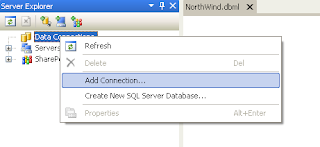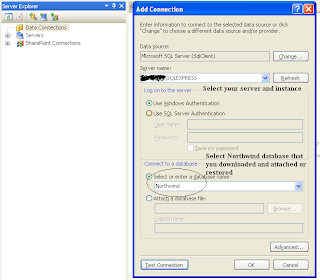Lets say you have lots of data your listview. Now you want to Group This data According to a Perticular Subitems.
For Example:
Suppose i have some books data in my ListView.
this listview items contains Author name and Books Title.
And there are 2000 Books in list view.
Now i want to group the data in listview according to the Authors.
Now lets say there are 50 Unique Authors , meaning we will have to create 50 Groups in listview.
this seem hectic, and i dont know if there is any inbuilt function to automatically group this items, but i have created mine To automatically do the above.
Hope it becomes usefull to someone.
Code:
public void GroupListView(ListView lstV, int SubItemIndex)
{
bool flag = true;
foreach (ListViewItem l in lstV.Items)
{
string strmyGroupname = l.SubItems[SubItemIndex].Text;
foreach (ListViewGroup lvg in lstV.Groups)
{
if (lvg.Name == strmyGroupname)
{
l.Group = lvg;
flag = false;
}
}
if (flag == true)
{
ListViewGroup lstGrp = new ListViewGroup(strmyGroupname, strmyGroupname);
lstV.Groups.Add(lstGrp);
l.Group = lstGrp;
}
flag = true;
}
}
How To Use The Code:
Lets say the author's sub item's index is 1 and listview name is LstBooks
then call the function like:
GroupListView(LstBooks,1);
Vb.net Version:
Public Sub GroupListView(ByVal lstV As ListView, ByVal SubItemIndex As Int16)
Dim flag As Boolean = True
For Each l As ListViewItem In lstV.Items
Dim strmyGroupname As String = l.SubItems(SubItemIndex).Text
For Each lvg As ListViewGroup In lstV.Groups
If lvg.Name = strmyGroupname Then
l.Group = lvg
flag = False
End If
Next
If flag = True Then
Dim lstGrp As New ListViewGroup(strmyGroupname, strmyGroupname)
lstV.Groups.Add(lstGrp)
l.Group = lstGrp
End If
flag = True
Next
End Sub
Output: